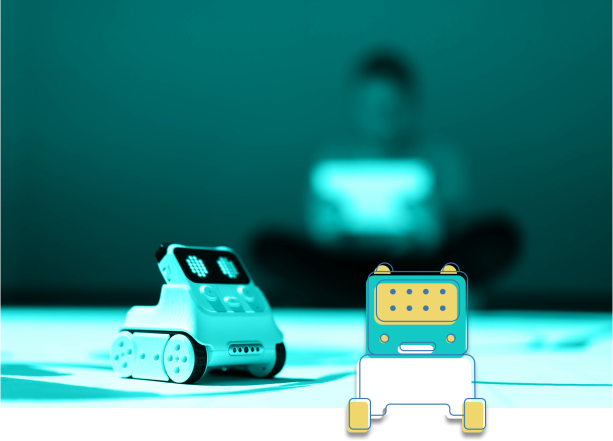Make your projection interactive
Forget static animations and display multi-interactive presentations.
Let the audience interact with your message.
All the Building Blocks You Need
to change your display to interactive play

Interactive Software
Display an interactive projection on any surface. The setup wizard will guide you step by step.

App Store
Compose your device's app library by choosing from game collections. Over 440 professional games for various occasions.

Your Customized Games
Make interactive games and presentations from templates. Customize apps for your needs.

Supported devices
Wide selection of cameras for your setup. Different cameras support different interaction techniques.
SET UP YOUR PROJECTION
Step by step
Discover Motioncube Software
A multi-functional software platform for interactive projection makers that offers them configuration tools, interactive apps, templates, and user control panels.
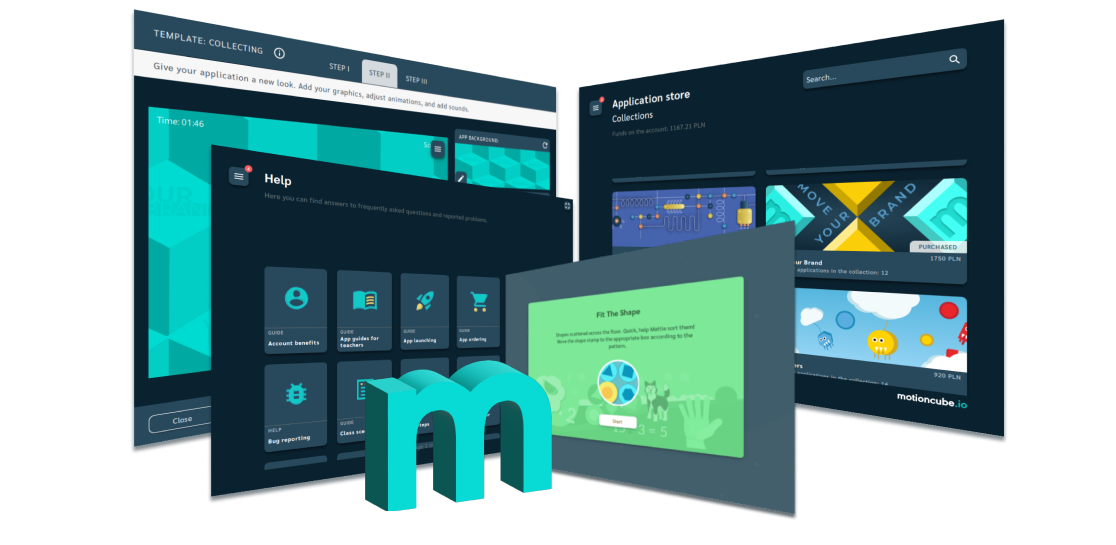
Go your way with Motioncube solutions
See how you can use the building blocks to deliver your services.
Want to make your interactive device?
Compose the interactive set, select interaction techniques, apps and manage it under your brand.
Wish to create interactive applications?
Choose template and create games and effects tailored to the needs of users.
Need to design a stunning custom interactive space?
For the museum, art gallery, or special events set up the projection and use configurable app collections.
Interested in scaling the sale of interactive games?
Earn commission from selling Motioncube games and applications.
We know that interactive games work in many sectors. What is yours?
ADVERT
CODING
EDUCATION
ENTERTAINMENT
EVENTS
THERAPY