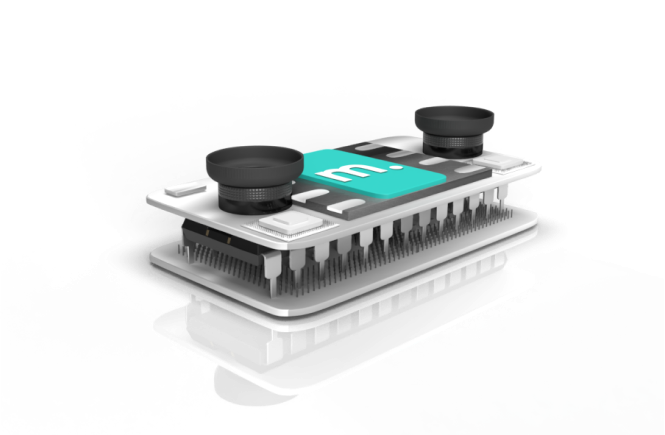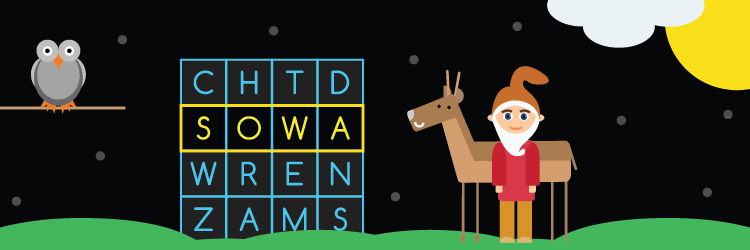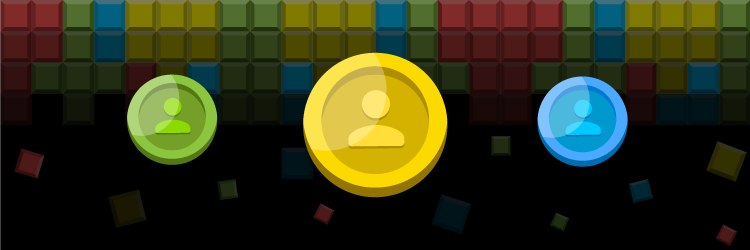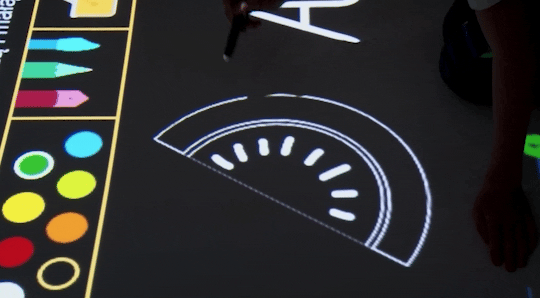
Light Spot Tracker
Control the app with an interactive pen
This interaction module allows you to operate games and applications that respond to the touch with an IR pen to the surface. In creative applications (drawing, writing), you can use several interactive pens on the same surface. This type of interaction is distinguished by its outstanding precision.
IR Pen Control
How it's working?
Using IR pens on the projection surface is similar to writing with a pen on a piece of paper. Application projection can be on a table or floor surface.
After pressing the tip of the pen to the surface on which the interactive projection is displayed (or the button on the IR pen, depending on the model), it glows with a bright light, to which the application reacts.
The reaction to the glow of the pen is defined in each application. The effect may be a trace left on the board, a selection of an element, a mark put on a specified place, or the movement of an object.

Hardware requirements and working conditions for IR Pen Control
To enable IR pen interaction on the projection surface, your set up should meet the following requirements:
Camera
A video camera that can only see infrared light is required (cannot see visible light emitted by the projector). The side installation of your device is preferable when using interactive pen-controlled apps. No infrared illuminator for the camera is required.
Infrared light range
It is necessary to ensure that all elements work in the same infrared light range - camera and IR pens. To ensure this, it may be necessary to use appropriately selected optical filters that allow a specific band of light to pass through.
Projection surface and lighting conditions
The highest comfort in using an IR pen is achieved when you play on a flat, smooth uniform surface. Additionally, avoid the direct sunlight falling on the projection area as it may interfere with the interaction.
Projector
When choosing a projector, consider the projection ratio relative to the mounting height, lamp brightness, and mounting method. The side installation of your device is preferable when using interactive pen-controlled apps. A good option for tabletop projections is also using the top-centre mounting.

How to configure
IR Pen Control
- Download the Motioncube Player software to your interactive device.
- Run the software on your projection device or personal computer.
- In configuration wizard select the software version for interactive floors. Changes in configuration can be done any time in Settings > Advanced > Service mode > Configure Motioncube.
- Specify the interactions that your device can support - select the interaction with IR pen. Only apps of the interaction choice will be listed in the buil-in App Store.
- Launch the interactive floor wizard, which will guide you through the process of calibrating the camera to get the correct interactive projection environment. You may skip this step if you try the apps on your personal computer using a mouse.
Interactive games
operated with IR pen
The use of infrared light pens for interaction has led to the development of countless educational and entertaining applications. With their precision, children can engage in activities such as learning coding through arranging code with virtual picture blocks, solving mathematical problems, playing board games, or drawing in a shared space.
Using light pens also promotes the development of fine motor skills and eye-hand coordination. These interactive apps serve as valuable didactic tools to enhance the teaching and learning process.
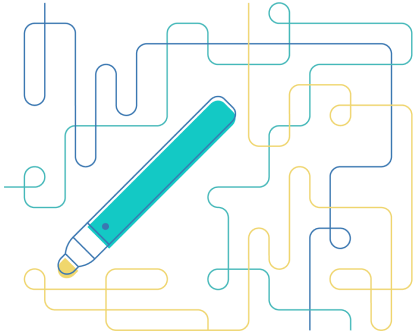
Explore other techniques for interacting with apps
Motion Detection
Interact with apps via motion
RC Vehicle Tracking
Interact with apps via a remotely controlled vehicle
Mobile Augmented UI
Interact with apps via mobile devices
Combine different interaction techniques in one device
Would you like to apply IR pen control, motion detection, mobile interface and more in your interactive device?
Learn about Motioncube IR Kit - the EE module that enables you to create an interactive device that allows users to play games with different ways.
See more