1. Motioncube Player
You can download it from the site. You have an unlimited number of licenses that you can generate yourself.
216 benefits of using it!
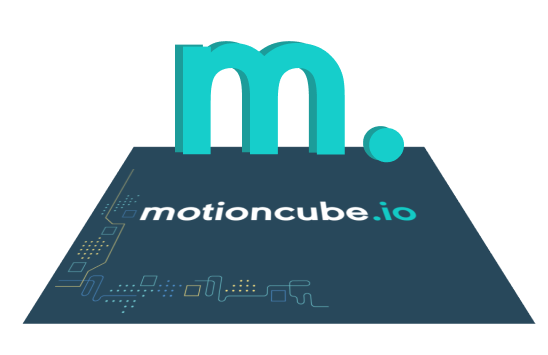
Motioncube solutions show how to independently set up a multifunctional interactive projector and configure the interactive software. The software provides various interaction techniques with apps, and access to an online base of games and app templates, that enable the self-creation of interactive content tailored to the needs and requirements of your customers.
You get Motioncube Player for free. You only pay for items available in the Motioncube store.
You create as many template configurations, app collections, and playlists as you want by paying for an app template only once.
It will guide you through the steps of creating your interactive device. You decide what ways of interaction you want to have.
You can try all the elements in the Motioncube store for free.
You can enrich the MC Player with one game or a collection of games from the Motioncube store. You decide what you need.
You get everything without recurring fees - Player, applications, templates and interactive modules.
Configure app templates, change screens in your apps the way you need and create amazing animations and games. Designer mode is built-in for free.
One software with which you can operate applications with body movement and IR pens!
Intuitive and simple Menu to easy run games and playlists by users.
We offer a simple licensing model. See what you can benefit from at no extra cost.
You can download it from the site. You have an unlimited number of licenses that you can generate yourself.
The smartphone application - Motioncube Mobile Control - can be downloaded from the Google App Store. It will allow you to control the Player from your mobile device.
Offered as part of a license, they allow you to always work with the latest software version.
You can always update purchased applications when their newer versions become available.
On the basis of each template, you can generate any number of new applications.
The automatic installation process reduces delivery costs to zero.
No subscription for product licenses. You pay once for the product in the store and you own this.
You only pay for it the first time you purchase an app or template for your Player license.
In the Help Centers for users, app designers, and installation designers you will find manuals and numerous tips.
You can choose from a variety of games and interactive applications. There are almost 7,000 interactive boards to play or learn in the app store. And the offer is constantly enlarged.
App collections from various categories: board and strategy games, nature and ecology, language skills, coding and algorithmics, creative apps, mathematics and logic, special education needs, sports and fun, occasional parties, advertisement.
Over 244 apps operated with body movement - team games, individual games or in pairs.
Over 157 apps supported by interactive pens, for individual work, in pairs, or as a team.
Dedicated games with challenges for a remote-controlled robot.
Dedicated games with interfaces for mobile devices and interactive floor gameplay.
Seasonal app promotions at zero cost.
We respond to customer needs and listen to opinions. We refresh applications and produce new games.
They help you get acquainted with the interactive applications in the collection in detail and find inspirations for classess.
In Player, you can choose the language of the Menu. We are working on extending the available languages.
We work with teachers and psychologists to ensure that the effects of project work are in line with the latest recommendations.
Our extensive experience allows us to design applications that are comfortable and intuitive to use, consistent with good design practices, which are subject to modifications as a result of our experiences and feedback.
We design applications dedicated primarily to motion or IR pen-control, taking into account all recommendations, limitations and typical usage scenarios.
The game's graphics are designed consistently for each collection.
Along with the app collection, you can download additional resources dedicated to app users and teachers that provide some ideas for classes, animation activities, and detailed lesson plans developed by teachers
Each app collection comes with an application guide describing objectives, topics, and how to work with the applications.
App collections devoted to more complex issues have methodological guides for teachers that explain the game concepts and usage in detail.
For some applications, especially those related to coding and algorithmics, lesson plans have been prepared by teachers and are ready for implementation during classes with students.
Practically in every area, the appropriate use of interactive projection improves efficiency in achieving the assumed objectives. This is due to the attractive form of the activity, the movement accompanying play or learning, which affects brain activity and continuous stimulation of visual perception.
Physical or mathematic exercise? Engaging in intellectual challenges can be complemented by physical activity, and vice versa. These two activities can benefit and enhance each other.
Systematic exercise is essential during rehabilitation. The interactive floor will provide a dose of emotions and increase the motivation to exercise.
Trade fairs, conferences or exhibitions will become spectacular and your products will be more exposed thanks to your branded interactive apps.
The interactive floor is a fun and engaging tool suitable for various settings such as kindergartens, schools, cultural institutions, shopping malls, and play centres.
An interactive floor or wall becomes a means of expression in theatre performances and multimedia exhibitions. The actors' movements drive the interaction and generate virtual images that complement the performance.
Receptions can be unforgettable and tailored to the guests. Just personalize ready-made game collections for special occasions.
We observe how children and adults react positively to the impressions provided by the interactive floor. It is a very practical tool in home education, rehabilitation and while having fun together.
Motioncube software gives you many perspectives for your business. Starting from individual installations up to serial production under your brand.
Create serial projection sets for selected applications, using advanced functions of Motioncube software.
Individual multimedia installations can be based on the Motioncube software, which offers you support for touch, motion and light point control. App templates enable individual app creation.
Multi-seat licenses for desktop applications are an advantageous option for educational applications. Single seat licenses are beneficial when using an interactive whiteboard in class.
We are constantly working to make our software competitive on the market and meet the user requirements.
From the image resolution of 1024x768 pixels to full HD.
It's like typing pixel-precise on an interactive whiteboard or tablet.
Scaling graphics in applications and templates keep the image quality unchanged.
MC Player interface adapted to the needs of the visually impaired, as well as for applications in rooms with more light.
MC Player interface with an application wizard with multilingual support. Built-in several languages and their number is growing.
We know that easy access to up-to-date software is one of the satisfaction factors for the producer, designer and user.
You can always decide to update your Player to the latest version free of charge.
Automatic notification of available newer versions of applications purchased by the client allows their immediate update and use of the latest versions.
Experimental versions of Motioncube Player with pre-release preview of new features allow designers to learn about the planned functions and test them in their environment.
Realize your vision of fun or advertising.
Please tell us your idea so that we can make your dream come true.
Configure it with the selected template.
You will create your interactive floor or wall step by step using the guides.
You no longer need arcane knowledge to design motion-controlled games or boards with light pens.
Navigating the template is intuitive thanks to the division of the configuration process into smaller steps.
You can enable and configure start screen, end screen, score screen, defeat screen and other vailable in app templates.
You can see the effects of the changes immediately. You can generate your dream interactive application in just a few clicks.
By replacing the graphics and content in your template, you get the effect adapted to the situation.
You can choose from 24 templates of motion-controlled games and plays.
Use the power of interactive message to enhance your advertising. Thanks to the games, you will engage your audience and keep their attention for longer.
We do not charge for exporting the application. You decide how you manage them.
You buy once, and you configure many times and export new apps.
There is an app collection available to configure with your background and object graphics. Just 3 graphics and you have 12 branded animations.
The functions necessary for the user of the floor are easily accessible on the interface and easy to use for end users.
The Player menu provides only the necessary functions at hand that are effectively used by the user.
Easy-to-understand option names and labels help you quickly find the function you want.
The available basic functions for end-users allow for trouble-free use of the Player and the expected fun. Additional functions are available in the advanced options, some of them require a PIN.
Connect the external remote control to the device and navigate through the menu using it.
Navigate the menu with the pen just like you would on your interactive whiteboard or tablet.
Install Motioncube Mobile App and control the Player on your smartphone.
The fully automatic process of delivering (i.e. installing) the ordered applications to the device. Both in the option of purchase codes and traditional forms of orders.
The help center for users of interactive floors with Motioncube Player helps you to use the features offered on the device efficiently or to find answers to your questions.
Choose your favorite view for multiple applications.
You will see your collections sorted alphabetically.
You will display applications from all collections in alphabetical order at once.
Add applications to your favorites to see the selected ones in one place.
Some collections have an additional view in the form of a course. Applications are arranged thematically or in a lesson order - according to a given course.
Add apps to your playlist and play them automatically in the order you set.
Start the selected application by clicking on the desktop.
You can start the selected playlist by clicking on the desktop.
Users value convenience, and we know it and we meet it.
You can browse the offer of the Motioncube store on your smartphone, tablet or computer at any time. After purchasing the application, you will receive a notification on your interactive device.
In MC Player, on a device connected to the Internet, you will see the current offer of the Motioncube store with the option of placing an order or quick purchase.
MC Player will notify the user of ready-to-install applications.
The user decides to launch the Player update himself.
The user decides on his own to start updating his applications.
One click allows you to perfectly calibrate the projection area to ensure precise detection of people and points of light.
If you need to use the interface in other language, please switch the language in MC Player.
If you need to enhance the contrast in the interface, enable this option in MC Player.
Choose a convenient way to order the application.
Use the built-in store in MC Player.
Place an order on the website.
Contact the seller or place an order in Player or in online store. Your seller will be notified automatically.
Choose a convenient payment method - pro forma invoice or on-line payment.
Delivery of products to the Player on your device takes place automatically after making an on-line payment.
Choose a convenient way to pay for your purchases.
Full versions of the application available immediately thanks to immediate online payments.
By entering the purchase code received from the seller, you will quickly install the application on your device.
Integrated automatic application ordering system in the classic model: order > invoice > payment > automatic delivery of a digital product.
See what we have prepared for the needs of serial production and integration.
It will guide you through the process of creating your interactive surface.
At startup, the user will see your start screen.
It will allow you to configure a series of devices and to manage their content.
Manual projection area calibration mode for custom applications.
As a designer you will navigate the interface like in a classic comupter.
After entering the service PIN, additional configuration options are available: Illumination, Camera, External programs, Device type, Interaction type, Application synchronization and others.
By transferring the MC Player license to another device of the same type, all applications connected to this license are also transferred.
In Motioncube account you can manage applications and collections assigned to a given Player license on the device.
See what we have prepared for the needs of selling apps and devices on the Motioncube account.
In the order panel in your account you can see the list of orders.
For paid orders, you will generate purchase codes with which users will install the applications.
You can always count on help from the Motioncube team.
Users of interactive floors receive free support from us in the form of instructions, advice and lesson plans.
All instructions in one place.
All instructions in one place.
Basic tips and instructions for use have been built into MC Player.
We focus on the continuous development and improvement of our products to support business and daily work of our customers.
You will be notified when a newer version of the software is available.
You will go through the process of creating an application from a template on your own without any special training.
You can support your users by connecting to an interactive device.
Don't find the information you need in our Help Center? Let us know about it, we will certainly help.
Motioncube Player offers designers and users a number of practical functions
After entering the Service PIN, you get access to advanced options that facilitate device management by service technician.
Manage the fun on the floor from your phone.
Simple ordering or quick purchase of new collections and applications
Start the application playlist for users and enjoy your favorite coffee
The profile provides access to your favorite, recently launched applications, and a record of the application state for a given profile.
Merchant Generated Codes. Immediate redemption of the code after entering it in the Player.
Possibility to prepare special offers for clients. Codes allow you to buy products in the Motioncube store at a lower price.
The built-in store in Player allows you to run the application.
Independent and fully automatic camera calibration after device installation or relocation.
Player notifications about updates, automatic installation.
Player notifications about new products in the store.
Thanks to the playlist, you can run selected applications one by one without the need to constantly supervise their playback.
Select applications and save them as a playlist. Creating a playlist is confirmed with the device PIN.
For each application collection you can generate a playlist automatically.
Browse and switch applications in the playlist without closing the current game.
Conveniently, efficiently without disturbing the fun of users.
A policy provides access to your favorite, recently launched applications and saves the application status for a given profile. Launching three workspaces with applications for three different profiles.
Default profile as Guest available to all users.
The creation of individual profiles by users is confirmed with the device PIN. Possibility to select an avatar. Launching three areas of work with applications for three different profiles.
Launching three workspaces with applications for three different profiles at the same time.
Available directly in the Player menu.
Available in the profile view.
The user's work is saved. A very convenient feature when using the courses.
You will divide the play area into two or three independent screens, allowing more people to participate in the games.
Select the number of workspaces in the application bundle, and any application in each.
By selecting a profile other than Guest, you can save the state of the application.
You will allow several users to play on up to three different boards.
Each user selects their application from a collection in their work area. They can be the same or different.
The software protects against unauthorized access to advanced menu options, so you can safely continue your classes.
It is used to unlock additional Player features such as: updates, creating user profiles, purchases and advanced device settings.
The profile can be secured by the user with an additional PIN set individually.
Used by device manufacturers.
You can do it in Player using your Motioncube account passwored or with service PIN by seller.
Here you will meet unique solutions that delight customers. Technology that is winning the market because it changes the face of entertainment, advertising and education.
Interactive module - Motion detector - enables the operation of motion-controlled applications.
The interactive module - Light point controller - provides support for controlling light points, including interactive pens in any space.
Possibility of obtaining many forms of interaction on the same surface (example: interaction of movement and light pens on an interactive floor
Applications adapted to use on touch monitors, including multi-touch support.
The interfaces of the player and the applications support 4K displays.
We provide software in the 64-bit version for Linux Ubuntu for partners
The applications are adapted to different projection methods.
It works very well for movement, it is perfect for pens.
Perfect for motion.
Depending on your needs, you can control the same applications on the floor and on the table. You can select a subset of applications for specific operating conditions.
Division into two or three work areas with different applications in one projection area.
Possibility to connect several cameras and several projectors to realize a long projection area. * available in design mode
The so-called bottom side projection is an interesting alternative for small rooms.
Even more options for logged in users.
View all active devices.
Preview of assigned Player licenses to devices.
Preview of assigned applications to Player.
Your transactions: license generations, app orders and payments are recorded in your account.
You will see what additional functions are assigned to your account.
Log in to Player with your Motioncube account details to try out store apps, redeem purchase codes and place quick orders.
By signing up for a newsletter, you can receive information by e-mail on selected topics.
This way you will increase the level of security for orders.
Logged in users in the store will see applications that are suitable for their device.
Using Motioncube account password you can reset device PIN in case of forgetting the PIN.
Device and license managing.
Order handling, generating purchase and discount codes.
Device creator panel, licence distributor planel, seller panel.
Possibility to run interactive apps on various devices.
All applications in the Motioncube store have a marked interaction, so you can easily adjust them to your device.
Selected applications are available for interactive whiteboards. A properly adjusted image allows for comfortable work.
Selected applications are available for personal computers.
Standard requirements for projection.
Level ground. A specialized substrate is not required, a white, matte and uniform surface, such as floor covering, is sufficient.
Avoiding direct sunlight in the projection area.
The mounting height determines the size of the projection area. The higher the higher, the larger the area of the projected image. The mounting height should be adjusted to the amount of space and projector parameters.
Decide for yourself how you want to earn money with Motioncube.
Create your own or resell ready device.
Create components compatile with Motioncube.
Resell ready-made applications from the Motioncube store. Earn on commission.
Create them based on templates and sell them independently.
Use the purchased applications many times during the organization of industry and special events.
Develop scenarios for school or animation activities and include them in your offer.
Event animator or coding educator on the interactive floor? New job opportunities are opening up with the advent of interactive floor technology.
Motioncube generates and support new market opportunities for you, your company and your customers.
The ability to independently build a dedicated device for mass production. With the Motioncube Player, you can become a creator of interactive devices.
Possibility to sell devices under your own new brand. Player offers product branding at the software level.
Devices with the interaction provided by Motioncube can be one way to generate new profits when organizing events.
Devices with motion interaction or light pens can be miniaturized for home environments or for easy mobility. For this with simplified self-assembly.
You can become a developer of you rown interactive applications with Motioncube templates. You manage the sales strategy yourself.
Access to free demonstration licenses for producers and sellers.
You sell - you earn.
Are you wondering what you will pay for and how often?
Once for each device for the modules you need.
Once for each device for the applications you select.
Once for each device for the templates you choose.
We have offers tailored to the profiles of our recipients.
You will create an interactive space using the free MC Player.
Motioncube gives your company a complete software platform for configuring your devices.
We share sales commissions with you.
We connect two of you two worlds: printed and interactive. Think about interactive games based on the substantive and graphic content for the selected publishing series.
Choose the right app collections for your audience to keep them entertained, moving or learning through play.
With Motioncube, it doesn't take much to create your own interactive device.
The software necessary to run the purchased applications available in the Motioncube store
We share knowledge with partners.
We provide support in the selection of hardware components for the construction of interactive devices. We offer integrated hardware modules developed for Motioncube.
Production of dedicated applications based on templates.
Manage multiple features and devices from within your Motioncube account.
You get commission on every sale.
We have a flexible approach to the needs of our clients. You can have the base set of the application on your device at a lower price.
Show your brand when Player starts. Give the device an individual look and character.
Beta testing. For partners, we provide experimental versions of Motioncube Player with a preview of new features before the production release.
Simple rules of making money on selling applications available in the Motioncube app store.
For each application or template sold, you will receive a commission that will increase your profits.
You have the option of negotiating the license price for your clients depending on the sales volume.
For the purposes of presenting the offer, you may receive a demonstration license for application collections.
Motioncube app sales management.
The easy way to sell Motioncube with purchase codes.
Preparation of special offers for clients.
In Player and on your website.
Possibility to share marketing materials for our products with partners.
It is worth investing in the development of your company with us.
Software and applications created with passion by their creators.
We take on challenges, we solve problems.
We bake new paths for device manufacturers, application developers and their recipients.
We develop software for individual implementations. Data streams or tailor-made solutions.
12 years of experience in designing interactive systems and games, vision algorithms / image analysis
Building and Mmintaining relationships with customers and partners is our priority
Product support - continuous quality improvement
To maintain stability after changes.
To ensure stability after the changes.
In order to ensure the best end-user experience and satisfaction.
Notifying about the update via Player ensures the continuity of using the latest version, gives the possibility of updating with improved versions of products.
Adapting to the market and business needs results in the release of new Player applications and functions. Notifying users about new products via Player gives them the opportunity to see the full offer.
We collect and analyze feedback on our products and the needs of producers and users.