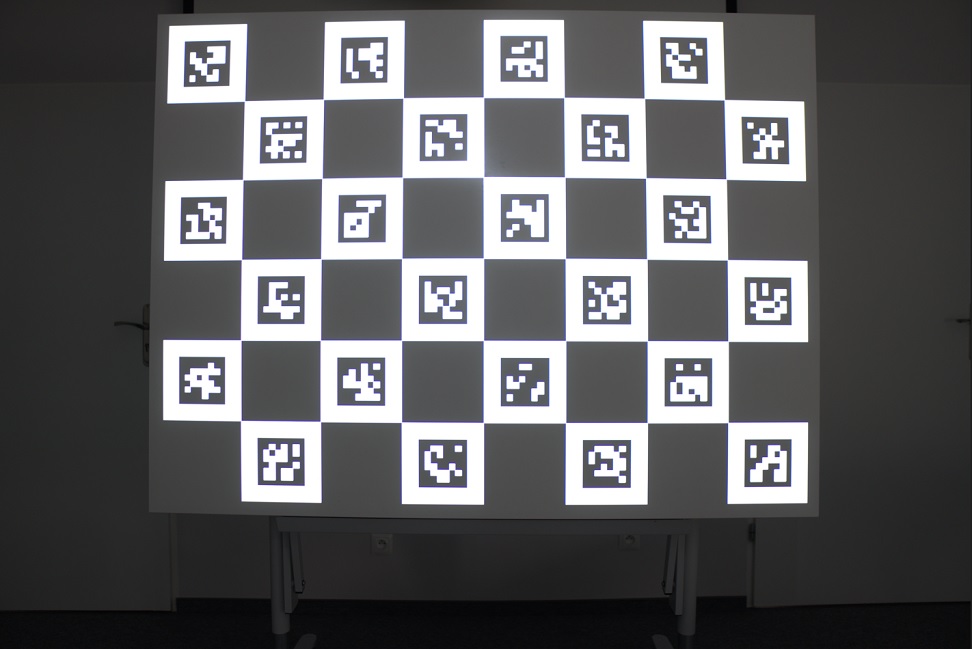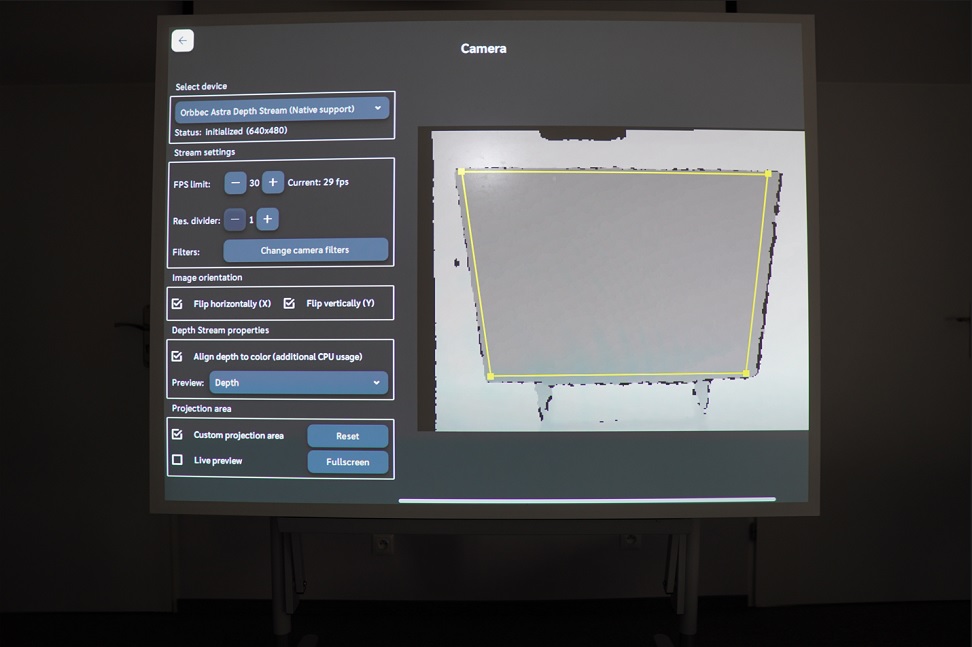Good news for all users using Orbbec Astra cameras (Astra , Astra Pro i Astra Pro Plus). Defining the projection area will now be even easier thanks to the built-in new functions of the automatic calibration. Till version 2.7.6.0 of Motioncube Player, it was necessary to manually adjust the calibration points to indicate the corners of the image displayed by the projector on the camera preview.
From the release of Player 2.7.6.0 it is possible to do this using the Auto camera calibration tool (find it in Menu > Options > Advanced).
When you run the automatic calibration, our calibration chessboard is displayed. The Player will detect its location and automatically set the projection corners.
You can always preview the projection area after calibration in the Camera tool (find it in Menu > Options > Advanced, enter the Service mode).
To use it effectively, it is worth paying attention to a few practical tips:
- Remember to use the projector with the needed throw ratio so that your Orbbec Astra camera can see the entire projection area (image displayed by the projector). The Astra Pro view ratio is about 1.0. If you mount the camera next to the projector, use a projector with a throw ratio of 1.0 - 1.2.
- Do not cover the image of the chessboard during the calibration process. The camera must see it without disturbances.
- Leave a margin of at least 5 cm from the edge of the image to the nearest edges or bends of the surface on which you display the image (e.g. from the edge of a table). This will avoid interference generated by such edges and surface refraction. If you do not have such margins, move the calibrating points manually to the surface centre after automatic calibration.
We hope this feature will make using Motioncube with the Orbbec Astra Pro camera even easier.