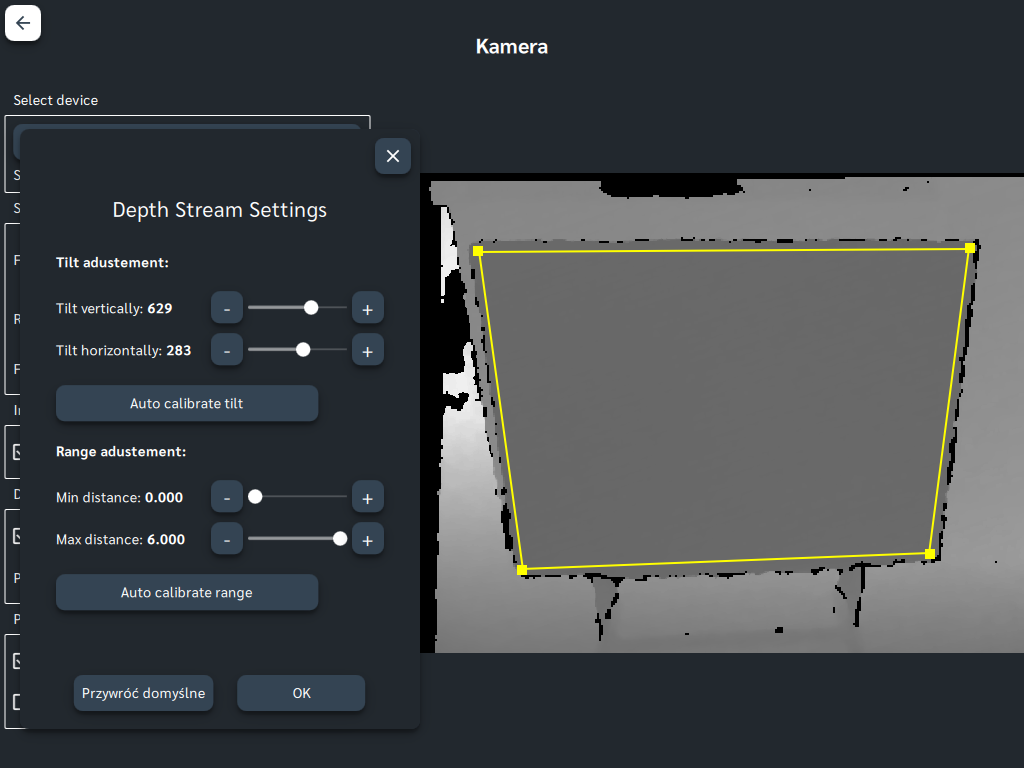Theoretically, the optimal way to install depth cameras such as the Orbbec Astra is to place them centrally above or in front of the projection area. You then have a well-aligned image (remember that the pixel value in the depth image corresponds to the distance between the observed object/surface and the camera).
In practice, central installation is not always possible. This applies, in particular, to interactive wall installations where the camera should be mounted above the area where the game takes place (e.g. near the ceiling or on a dedicated stand).
Thanks to the surface alignment techniques we have implemented, if you are using version 2.7.6.0 or later of Motioncube Player, this no longer matters.
You will find them in the camera options (Menu > Options > Advanced, enable Service mode and select the Camera tool) under the Change camera filters button.
Important notice: Before using the "Tilt adjustment" option, define the corners of the projection area (yellow trapezoid in the image above). You can use the automatic method described in this post Automatic detection of the projection area for the Orbbec Astra cameras.
As you can see in this example, the camera sees the projection surface from above (ceiling-mounted). This creates a gradient effect in the selected projection area (yellow frame). The pixels are darker at the top and gradually become lighter downwards. This is not the desired effect. You can reduce it manually using the sliders. You can also do it automatically using the Automatic tilt calibration button.
See below for the results of automatic tilt compensation of the projection area. Now, the pixels in the projection area have similar brightness. It is as if the camera was placed centrally in front of the projection area.
The alignment of the projection area tilt described here is, in particular, important for preparing an interactive wall that responds to ball bounces. We will write soon about the technique of interacting with the application using balls.